There's a reason it's called beta software. While Apple's latest developer build is certainly a glimpse into the promising future of iOS 5, it's not for everyone. Missing features, broken apps, and general quirkiness is abound- though you can't say they didn't tell you so: Apple specifically recommends only installing beta software on dedicated testing hardware. They also warn that once you install iOS 5, there's no going back.
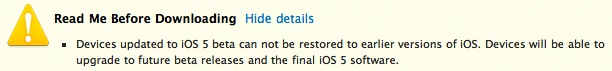
Maybe you're a developer and you need to revert back to iOS 4.3 to test your app for immediate release. Or maybe you're just an eager beaver and got your developer friend to install the beta for you, only to find out you should have heeded Apple's warning. Whatever the case, contrary to popular belief, you can downgrade from iOS 5 beta. Here's how:
This method has been tested for downgrading an iPhone 4 running iOS 5 beta 1 to iOS 4.3.3 using iTunes 10.5 beta (which you needed to install the beta OS). Any other hardware/software configurations may yield different results.
0) Plug your iPhone into your computer
Launch iTunes, if it doesn't automatically.
1) Enter DFU mode
To enter DFU (Device Firmware Update) mode, hold the Power/Lock button and Home button simultaneously for 10 seconds. Then, release the Power/Lock button while continuing to hold the Home button. iTunes will tell you an iPhone in recovery mode has been detected (don't worry, your iPhone screen will be blank).

2) Remove hosts file mods
If you don't know what these are, you can skip this step.
3) Restore
In iTunes, click "Restore." When the dialog opens, click "Restore and Update." This will restore your iPhone to iOS 4.3.3 (the latest iOS update available). If you'd like to downgrade to a lower version, you may be able to install the IPSW file directly by option-clicking the "Restore" button and selecting your older iOS, though this hasn't been tested.

And there you have it, you've downgraded back to good ol' iOS 4.3.3. If something went wrong, you may want to try using TinyUmbrella.
Source


 18:11
18:11
 Hassaan Syed
Hassaan Syed


 Posted in:
Posted in: 


0 comments:
Post a Comment